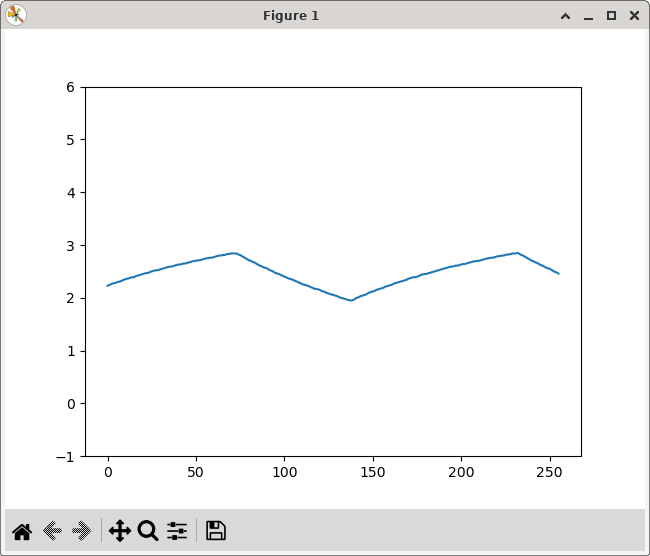
_ _ (_) ___ | |_ ____ | |/ _ \| __|_ / | | (_) | |_ / / _/ |\___/ \__/___| |__/
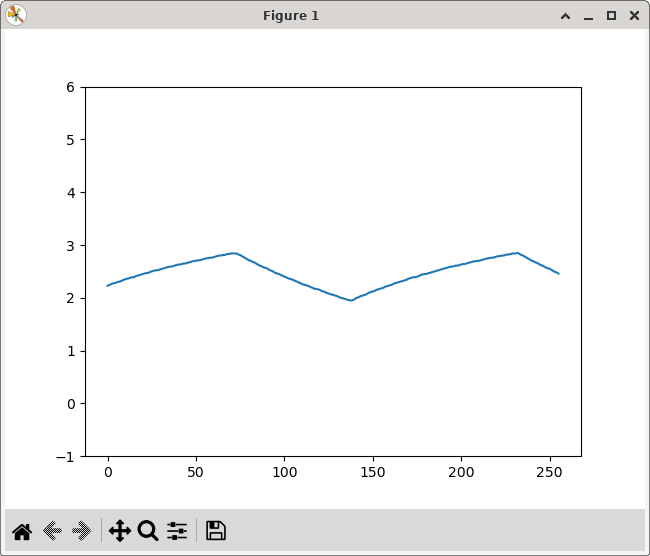
Notes:
#
# Description: Real-time scrolling plot of sensor data using Arduino and Python (work in progress)
# Author: Ted Burke
# Date: 13-Dec-2023
#
import matplotlib.pyplot as plt
import numpy as np
import serial
# open serial port
ser = serial.Serial(port='/dev/ttyUSB0', baudrate=115200)
# create some dummy data to fill plot initially
x = np.arange(256)
y = 0.0 * x
plt.ioff() # don't need interactive plot
fig,ax = plt.subplots() # create a figure, get axes object
ax.set_ylim([-1.0,6.0]) # set y axis limits
trace, = ax.plot(x, y) # plot the dummy data on the axes
plt.show(block=False) # display the plot
# Main loop receives incoming data and updates plot periodically
while True:
if ser.in_waiting > 0: # if there's data in the serial receive buffer...
text = ser.readline() # read a line of text from serial port
text = text.decode('ascii') # convert from bytes object to string
text = text.rstrip() # strip trailing newline characters
print(text) # print the text on screen
y = np.roll(y,-1) # rotate data in buffer to make room for next sample
y[len(y)-1] = float(text) # add the most recent data point to the buffer
else:
trace.set_ydata(y) # update data in plot trace
plt.show(block=False) # redraw the plot
fig.canvas.flush_events() # ensure redraw actually happens now
void setup()
{
Serial.begin(115200);
}
void loop()
{
int V_du; // capacitor voltage in digital units
float Vc; // capacitor voltage in volts
V_du = analogRead(0); // measure capacitor voltage from A0
Vc = 5.0 * V_du / 1023.0; // convert to volts
Serial.println(Vc);
delayMicroseconds(100000);
}