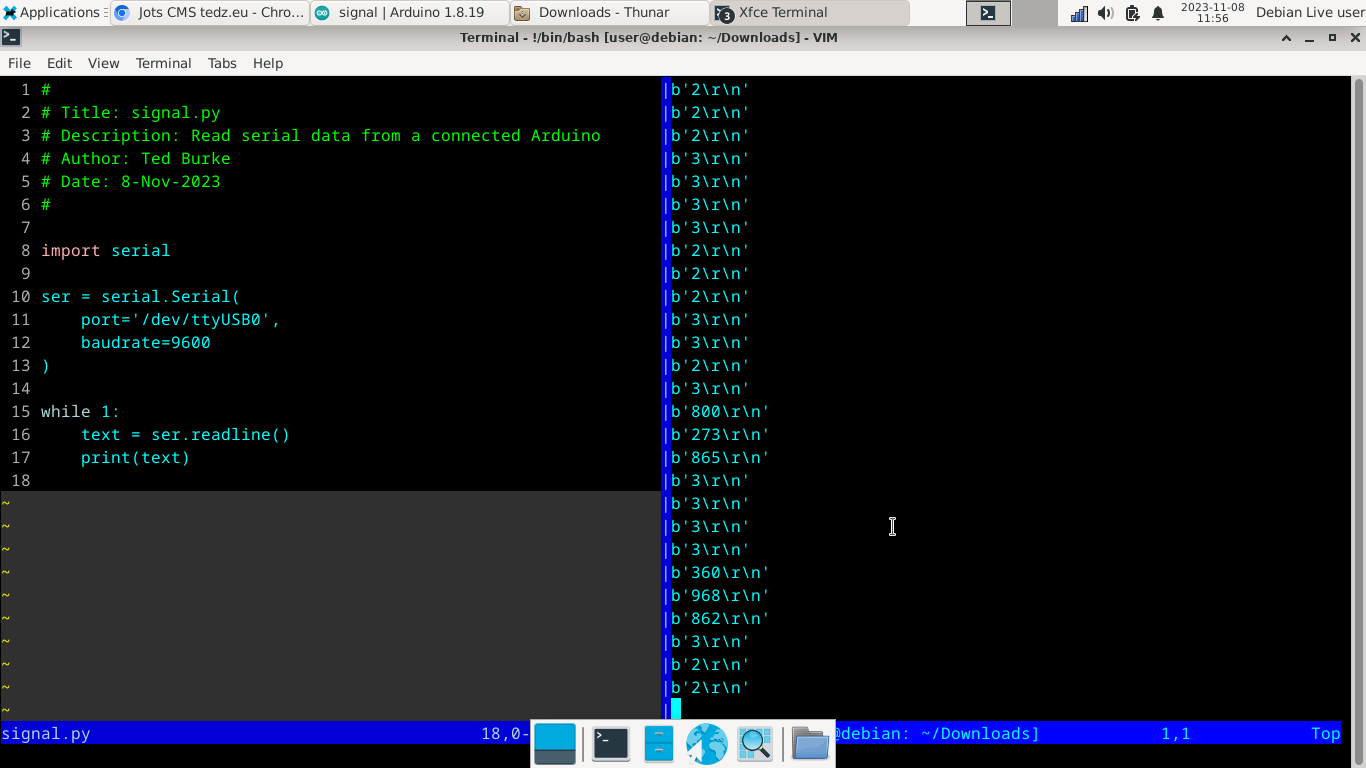
_ _ (_) ___ | |_ ____ | |/ _ \| __|_ / | | (_) | |_ / / _/ |\___/ \__/___| |__/
In this example, an Arduino reads the analog voltage from pin A4 once per second and transmits the reading over a serial connection (running at 9600 baud) to a PC where it is received and printed on the screen by a Python program.
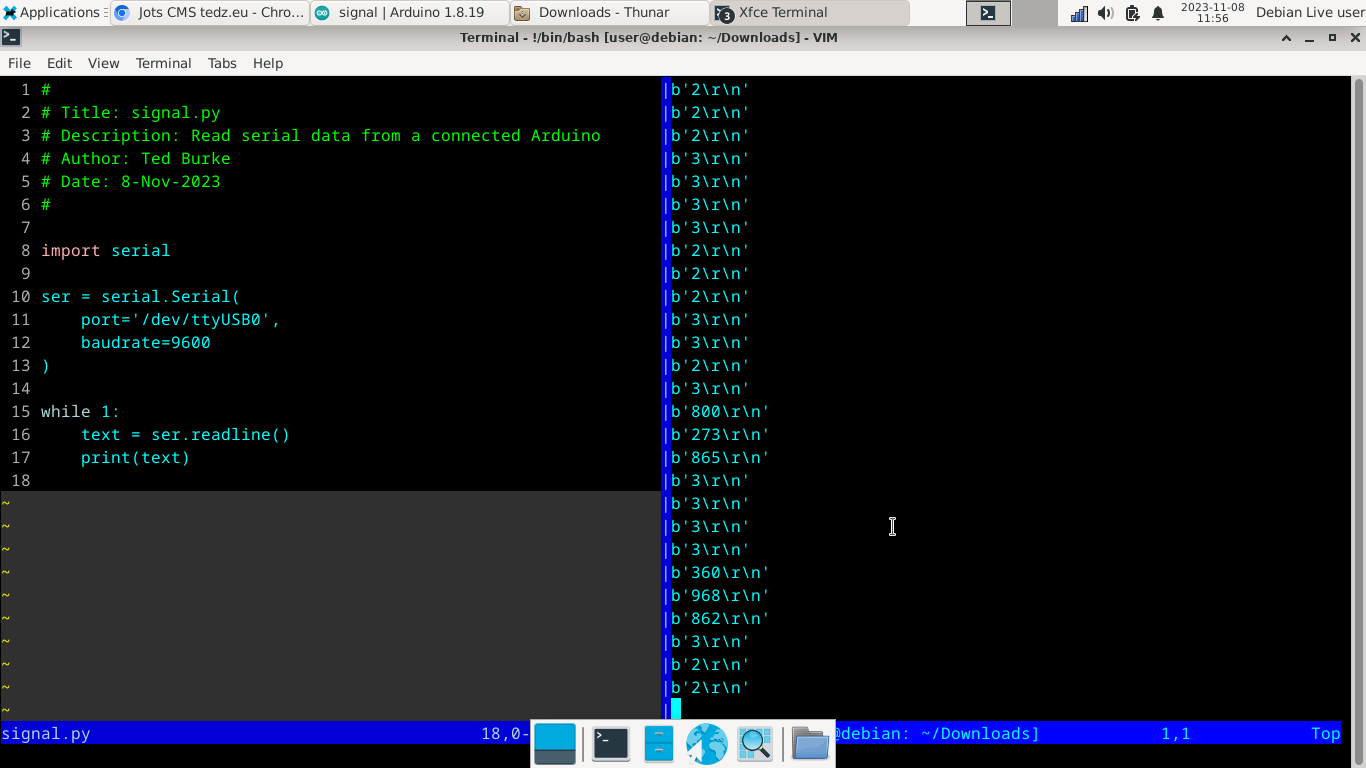
Arduino code:
//
// Title: Transmit sensor readings to PC over serial connection
// Author: Ted Burke
// Date: 8-Nov-2023
//
void setup()
{
Serial.begin(9600); // Open a serial connection to the PC at 9600 bits/second
}
void loop()
{
int voltage; // Declare an integer variable to store each sensor reading
voltage = analogRead(4); // Measure voltage on pin A4 (0 -> 1023 du)
Serial.println(voltage);
delay(1000);
}Python code:
#
# Title: signal.py
# Description: Read serial data from a connected Arduino
# Author: Ted Burke
# Date: 8-Nov-2023
#
import serial
ser = serial.Serial(
port='/dev/ttyUSB0',
baudrate=9600
)
while 1:
text = ser.readline()
print(text)
Improved Python code that converts the incoming bytes object to a string:
#
# Title: signal.py
# Description: Read serial data from a connected Arduino
# Author: Ted Burke
# Date: 8-Nov-2023
#
import serial
ser = serial.Serial(
port='/dev/ttyUSB0',
baudrate=9600
)
while 1:
text = ser.readline()
text = text.decode('ascii').rstrip() # convert from bytes object to string and strip trailing newline characters
print(text)
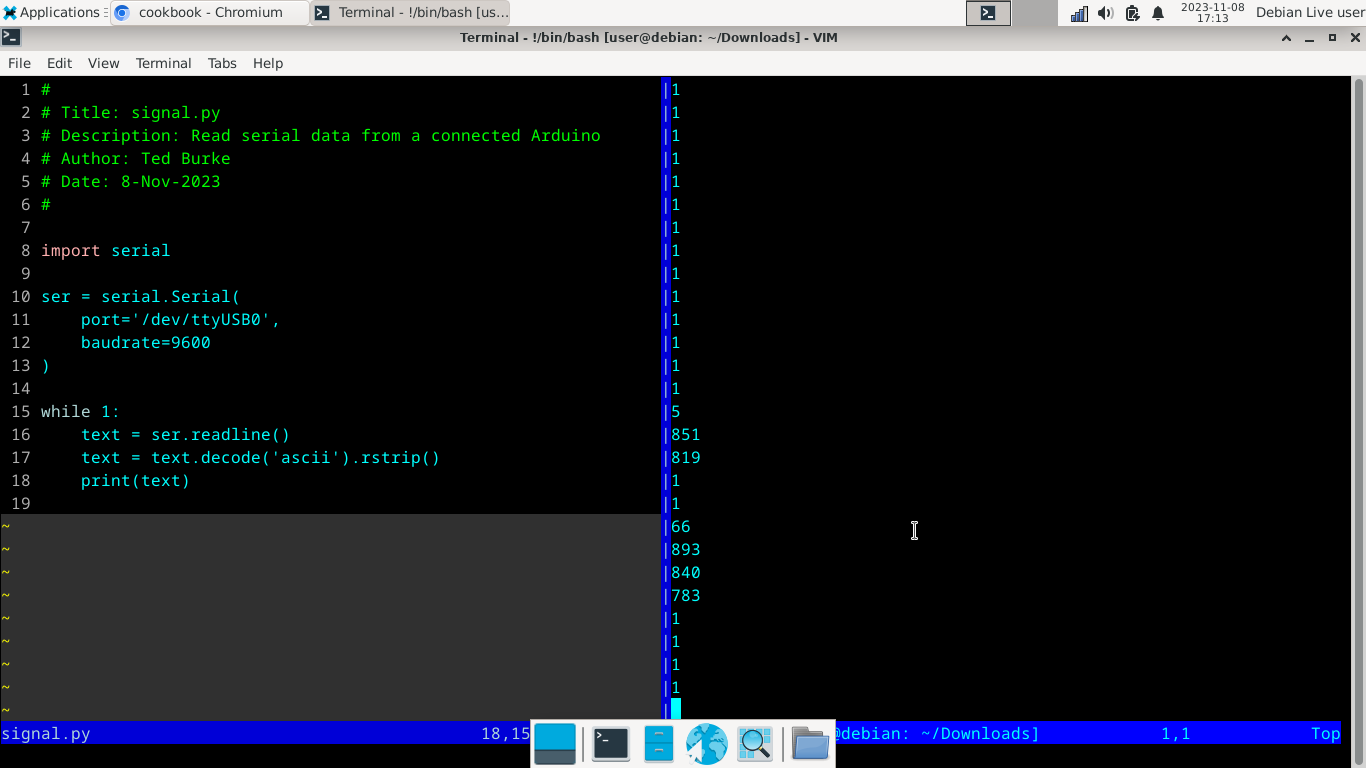
To log data to a csv file:
python3 signal.py > data.csvTo plot the logged data using Octave / MATLAB:
x = csvread('data.csv');
plot(x)