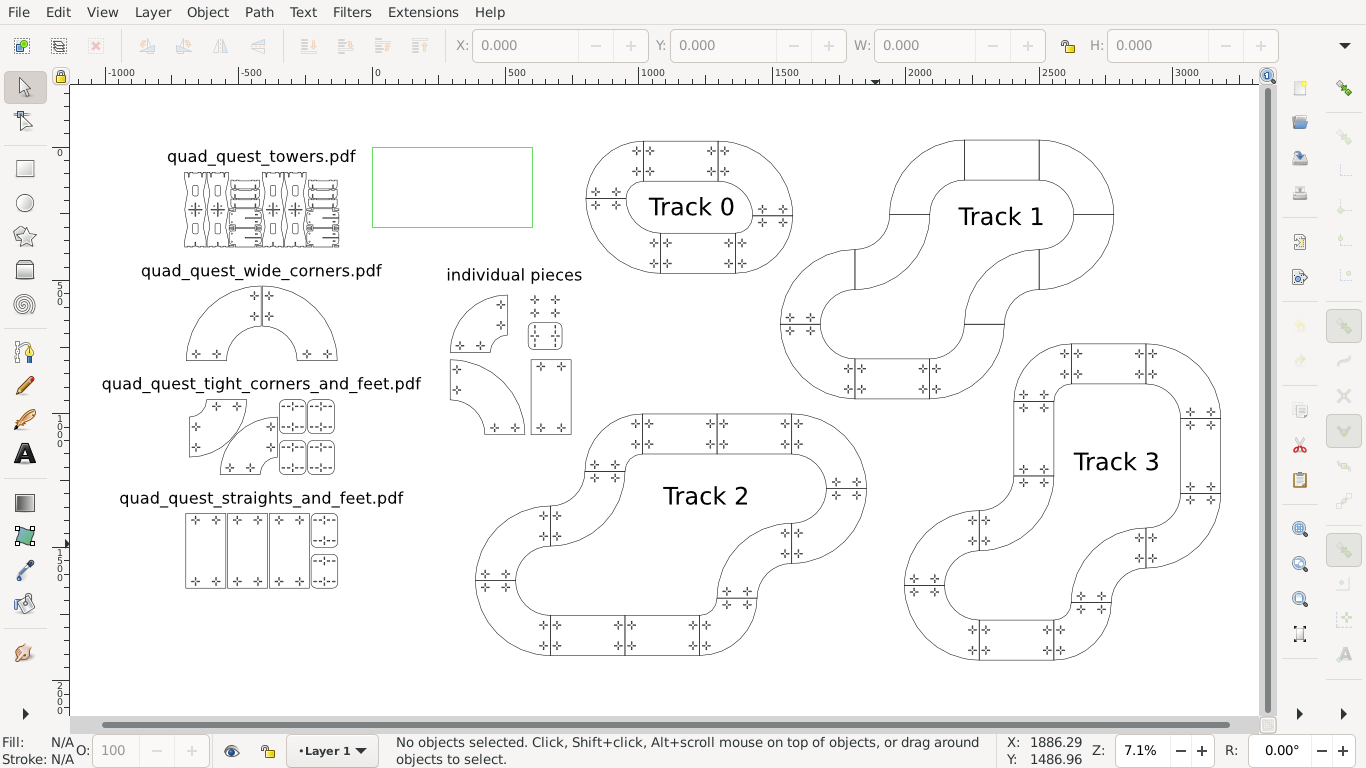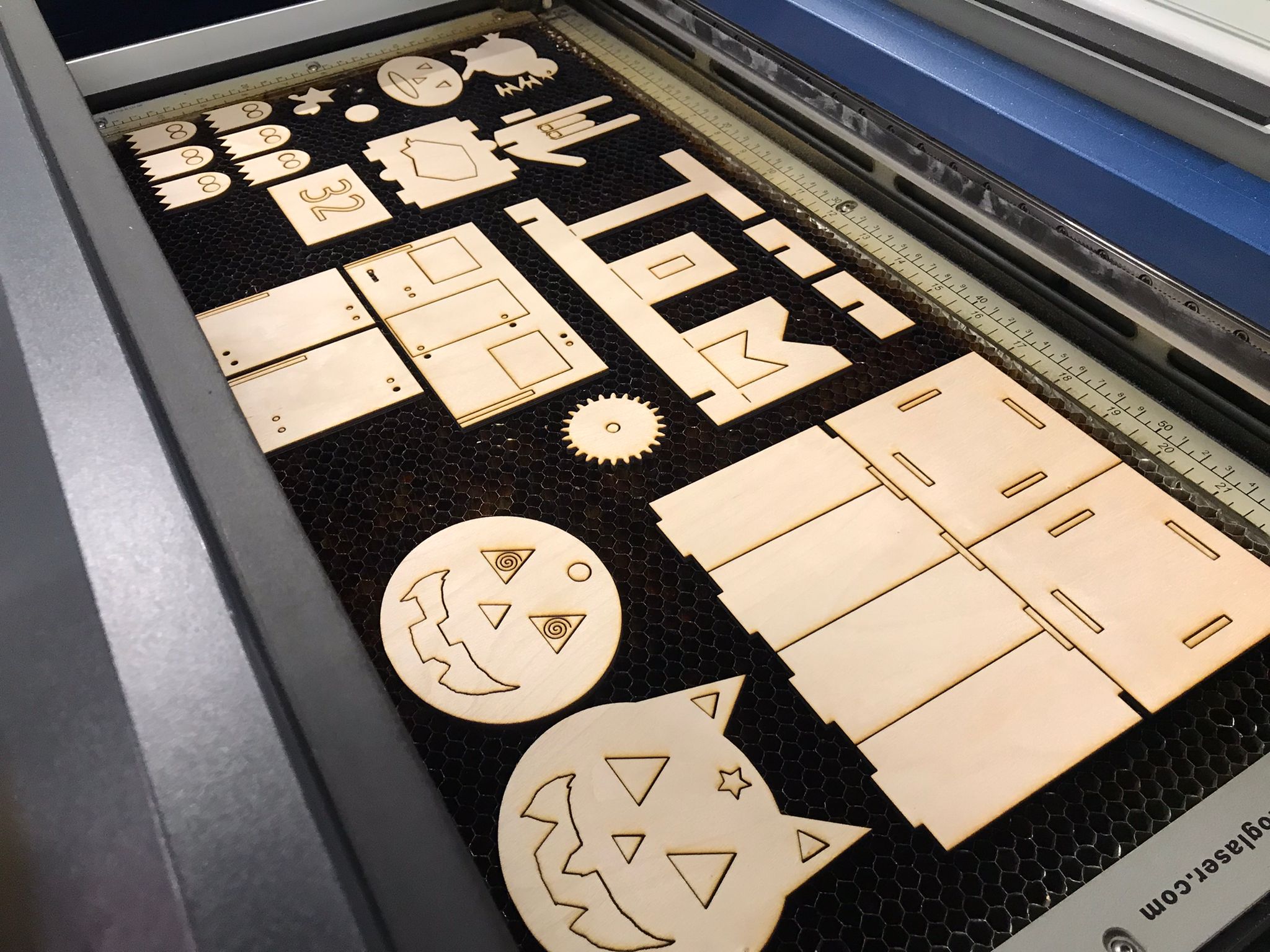_ _
(_) ___ | |_ ____
| |/ _ \| __|_ /
| | (_) | |_ / /
_/ |\___/ \__/___|
|__/
Workshop: Introduction to laser cutting

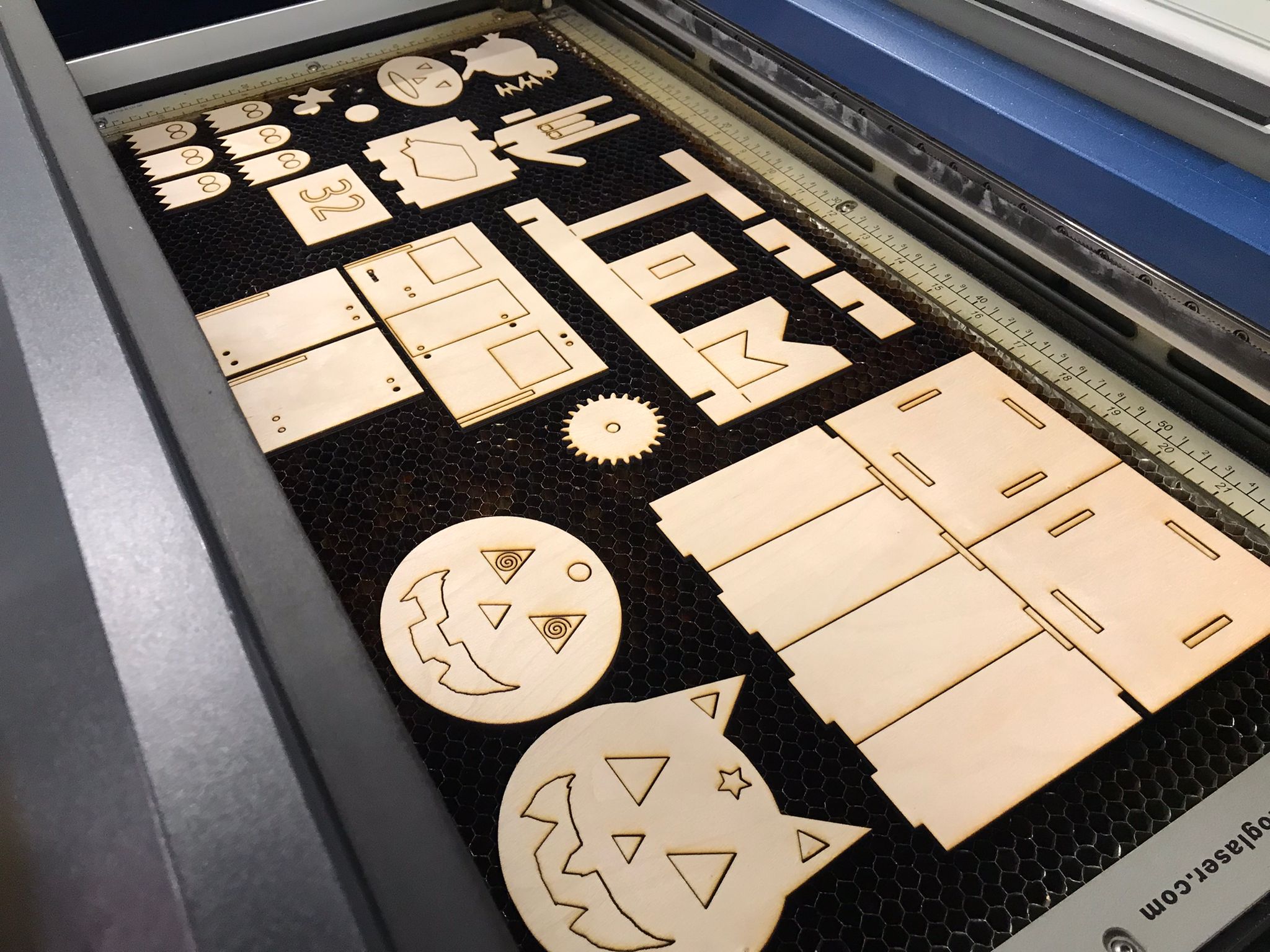
Provisional schedule
- 14:00 Demo: Inkscape introduction
- 14:15 Practical work: everyone draws something
- 14:45 Email SVG files to Ted
- 14:50 Demo: Combining drawings and final checks before cutting
- 15:00 Move to laser cutting room
- 15:10 Short tour of the laser cutter
- 15:20 Cutting the pieces drawn earlier
- 16:00 The End
Summary of drawing process
- Create new document in Inkscape
- In Document Properties, set display units to "mm"
- In Document Properties, set page size to 600 mm width and 300 mm height
- In Preferences, select "Geometric bounding box" to ensure dimensions of cut shape agree with dimensions shown in Inkscape.
- Draw design using only thin black lines. It's a good idea to make everything a "path" object.
- Ensure all objects have no fill and 0.01 mm width black stroke.
- Save as ".svg" - this file is for future updates/editing
- "Save a copy..." as ".pdf" - this file is for cutting
Recommended tools:
- Select tool 'S'
- Line and Bezier tool 'B'
- Node editing tool 'N'
- Fill and Stroke properties (Shift+Ctrl+F)
- Alignment tool (Shift+Ctrl+A)
- Toolbar edit boxes for x,y,w,h - these support simple maths expressions, which is useful for scaling and translating objects
- Duplicate selected objects with Ctrl+D
- Select objects by clicking and dragging a box around them. Only fully enclosed objects will be selected.
Useful resources
Example drawings
Quad Quest robot - click to download Inkscape SVG file:
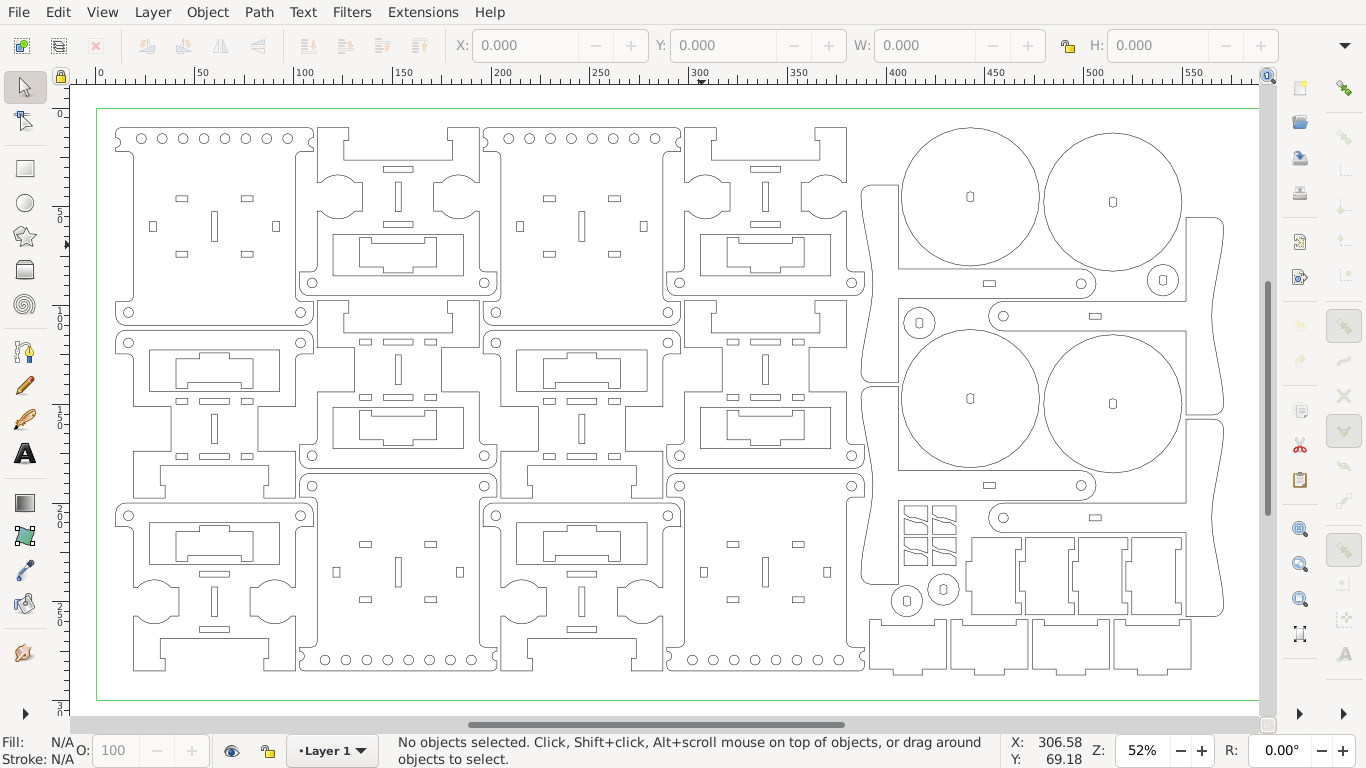
Quad Quest track - click to download Inkscape SVG file: