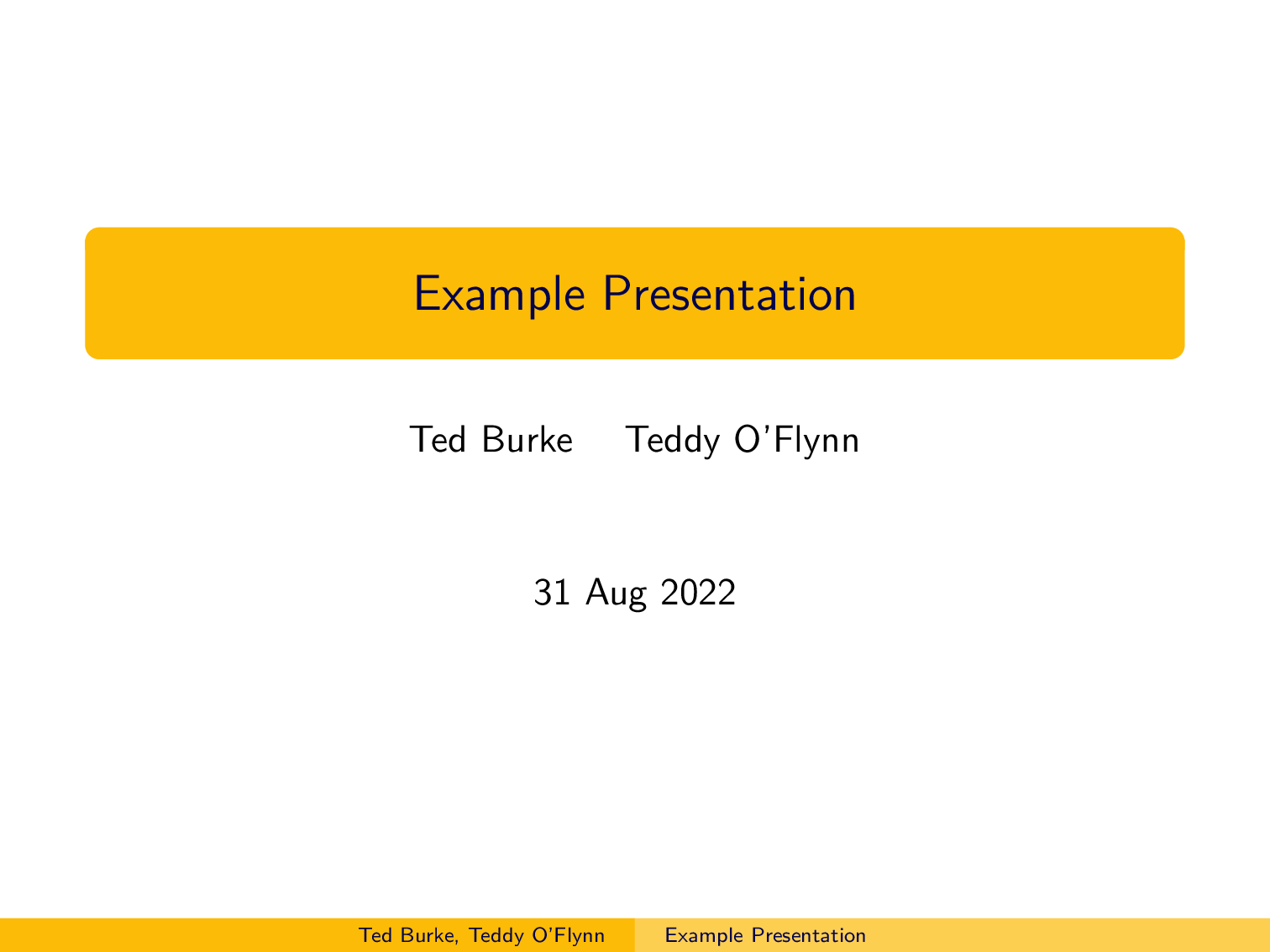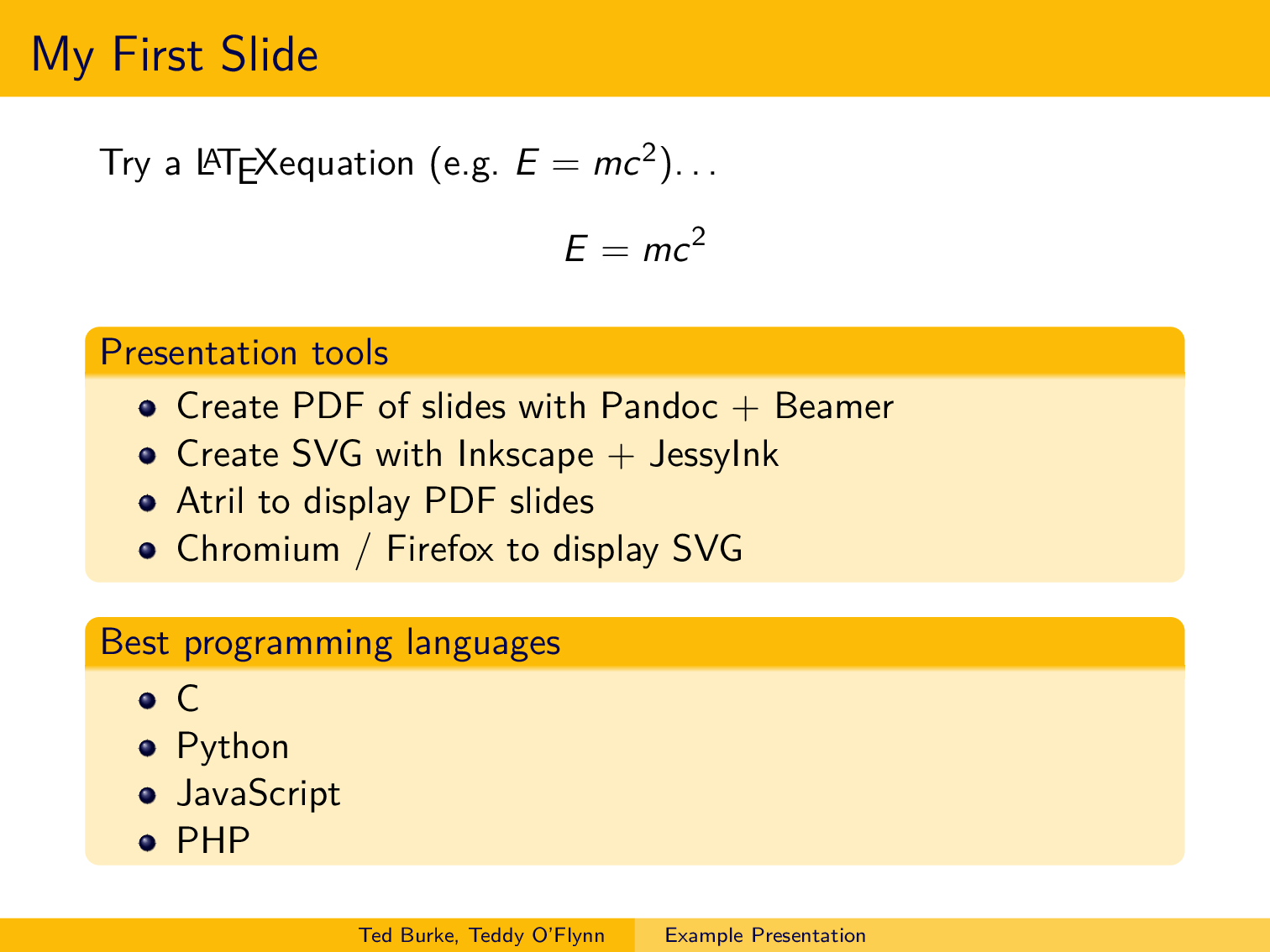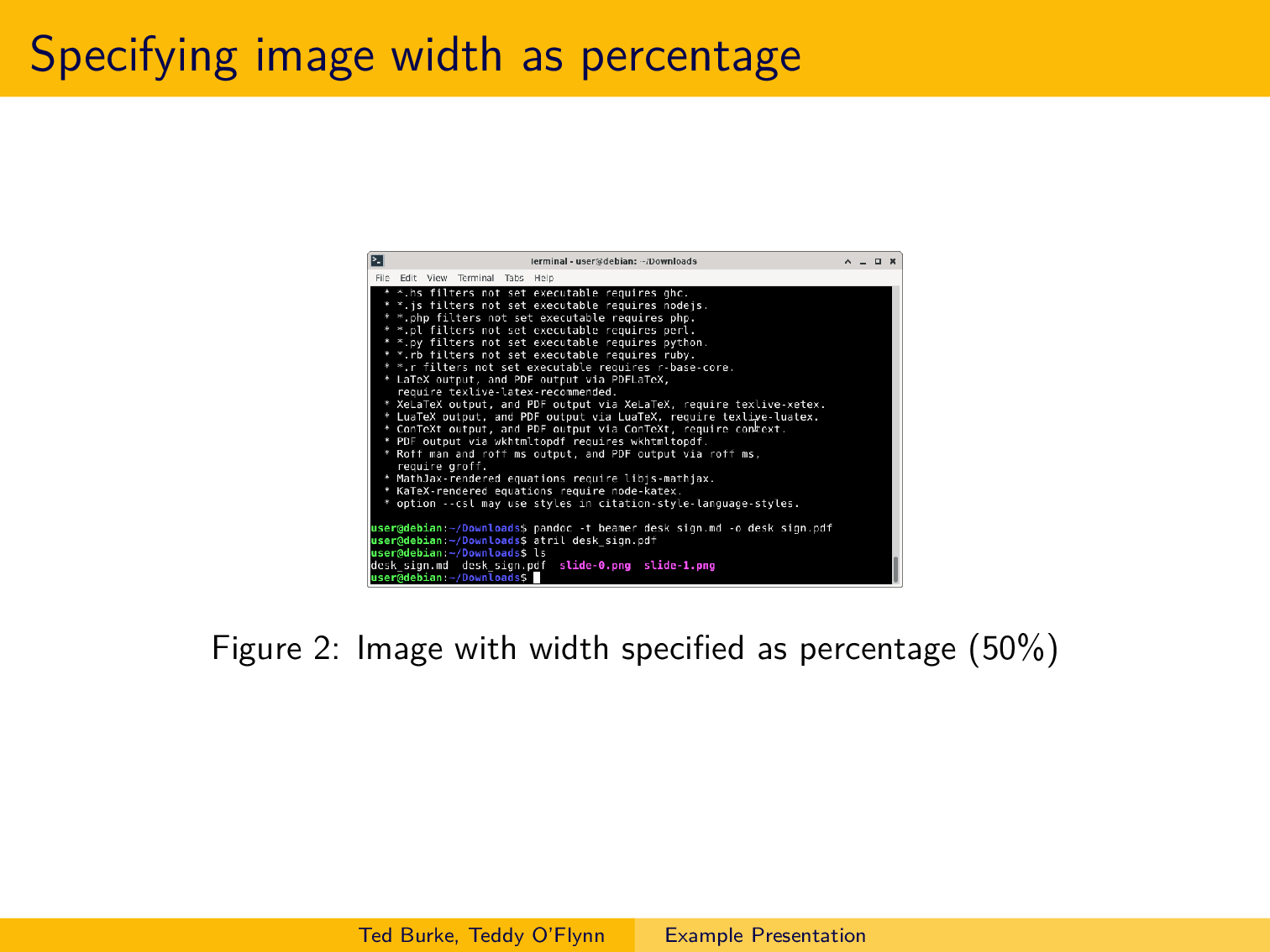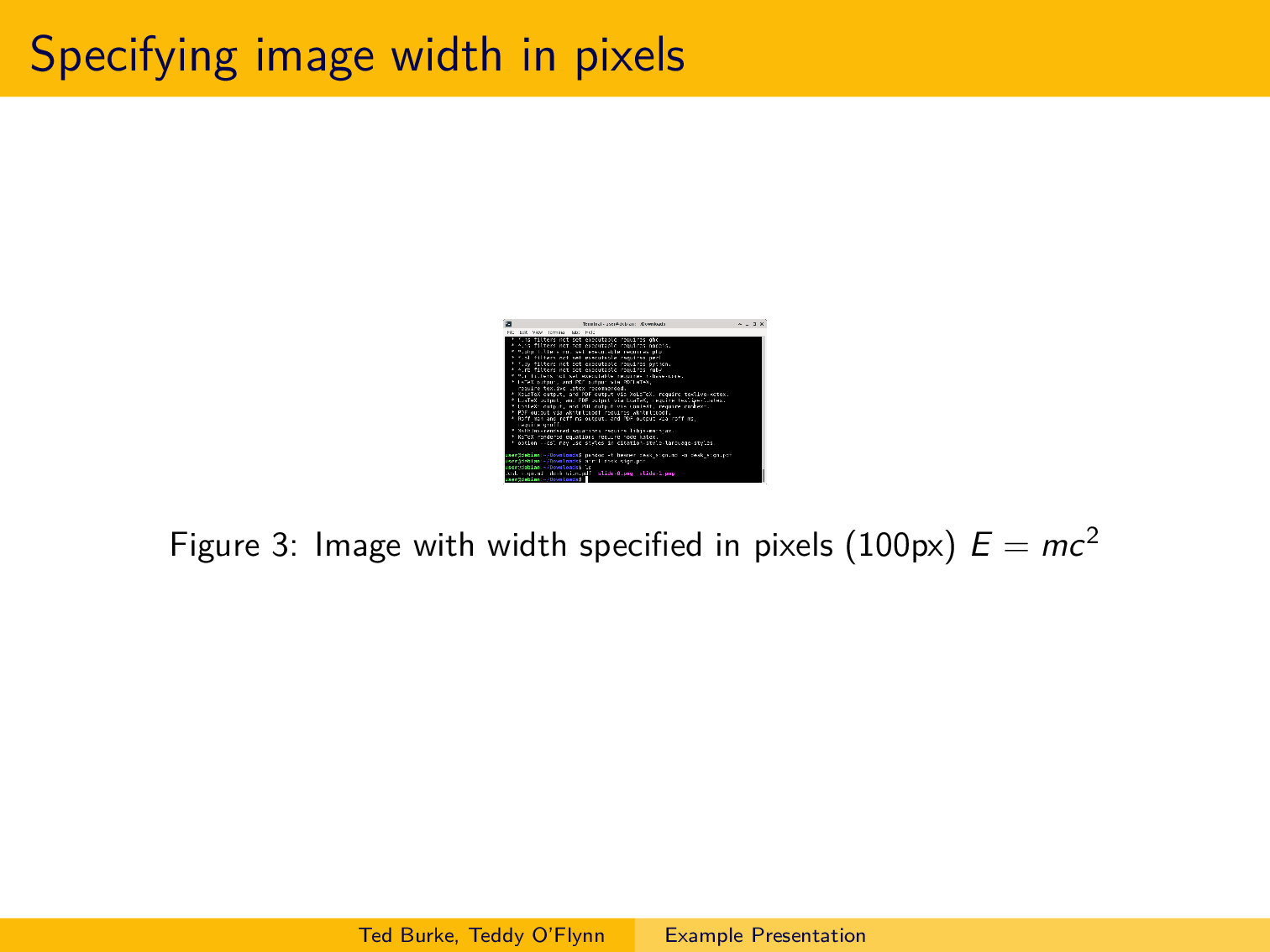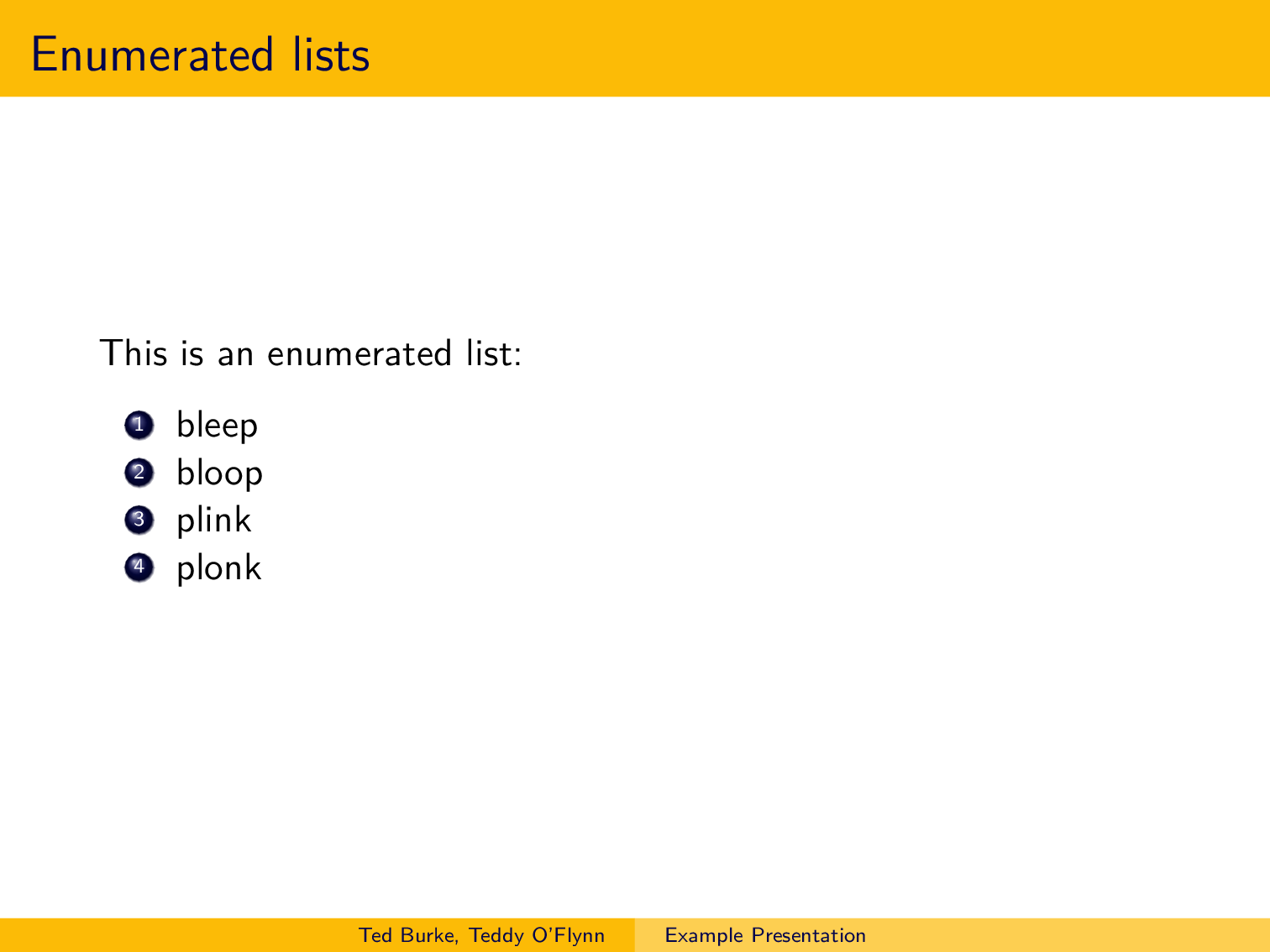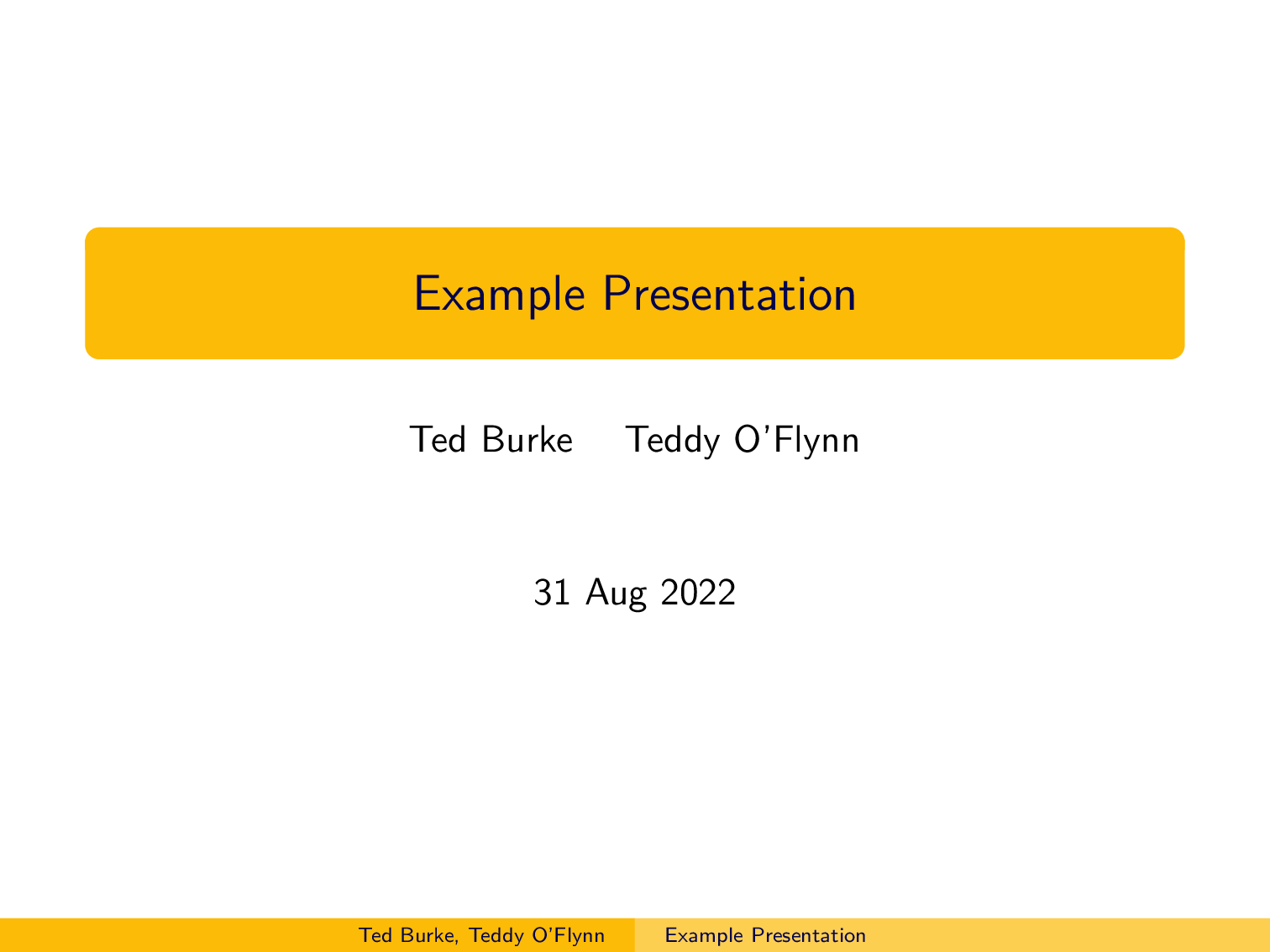
_ _ (_) ___ | |_ ____ | |/ _ \| __|_ / | | (_) | |_ / / _/ |\___/ \__/___| |__/
Here's the markdown file, "slides.md"
---
title:
- Example Presentation
author:
- Ted Burke
- Teddy O'Flynn
theme:
- Copenhagen
colortheme:
- crane
date:
- 31 Aug 2022
---
# My First Slide
Try a \LaTeX equation (e.g. $E = mc^2$)...
$$ E = mc^2 $$
## Presentation tools
- Create PDF of slides with Pandoc + Beamer
- Create SVG with Inkscape + JessyInk
- Atril to display PDF slides
- Chromium / Firefox to display SVG
## Best programming languages
- C
- Python
- JavaScript
- PHP
# Inserting an image

# Specifying image width as percentage
{width=50%}
# Specifying image width in pixels
{width=100px}
# Enumerated lists
This is an enumerated list:
1. bleep
1. bloop
1. plink
1. plonk
To compile the slides into a PDF file:
pandoc -t beamer slides.md -o slides.pdfHere are the resulting slides: