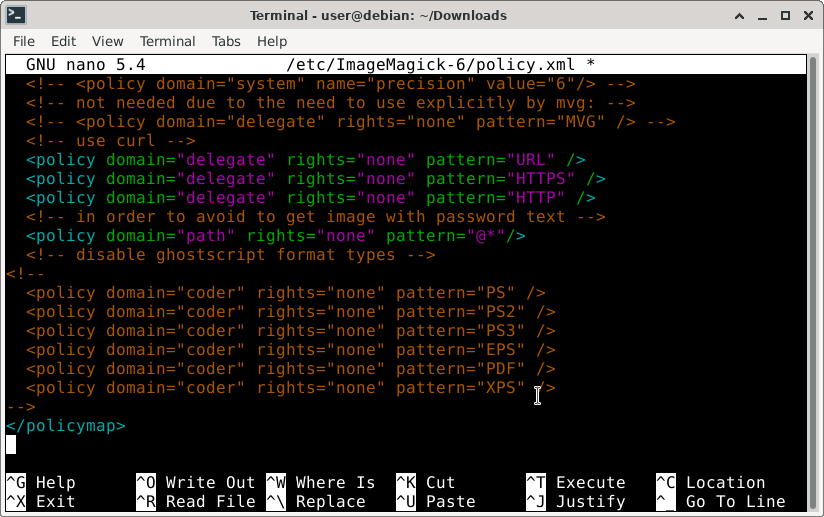
_ _ (_) ___ | |_ ____ | |/ _ \| __|_ / | | (_) | |_ / / _/ |\___/ \__/___| |__/
To allow ImageMagick to convert PDF files, you need to modify the security policy configuration by commenting out the following line in the file "/etc/ImageMagick-6/policy.xml":
<policy domain="coder" rights="none" pattern="PS" />
<policy domain="coder" rights="none" pattern="PS2" />
<policy domain="coder" rights="none" pattern="PS3" />
<policy domain="coder" rights="none" pattern="EPS" />
<policy domain="coder" rights="none" pattern="PDF" />
<policy domain="coder" rights="none" pattern="XPS" />These policies were added to address a potential security issue with GhostScript, which apparently has since been addressed. To edit the policy.xml file, do the following:
sudo nano /etc/ImageMagick-6/policy.xml...as shown below...
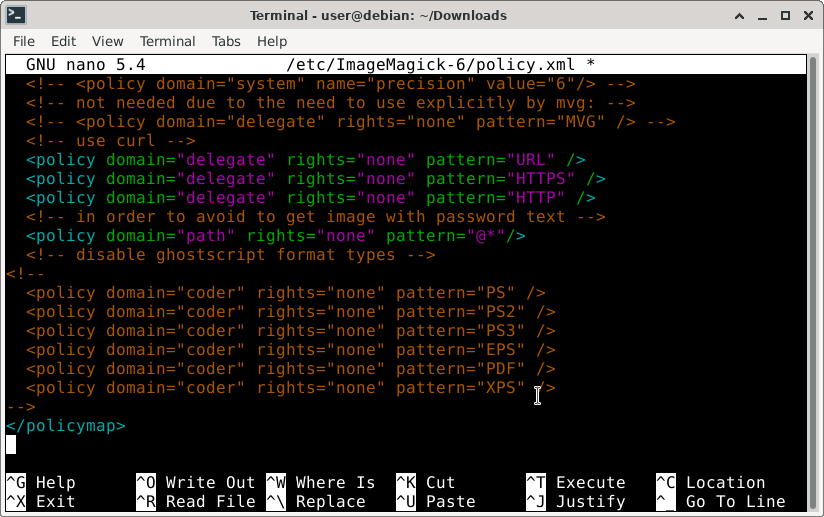
To test that ImageMagick can now convert PDF files, do something like the following, which converts the pages of a PDF file into PNG images:
convert -density 300 desk_sign.pdf slide.pngTo check the resulting images with ristretto:
ristretto slide-0.png